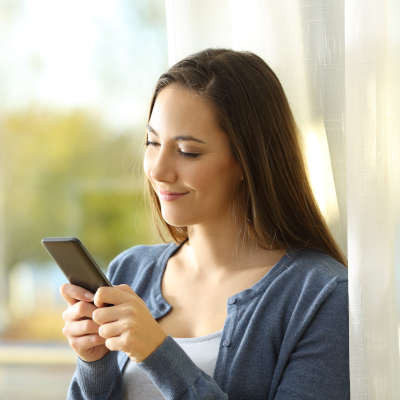Advanced Computers Blog
If you’ve found yourself in the position where your smartphone or tablet is missing, you need to act fast. Time is of the essence, particularly if you have reason to believe your device was stolen. Whether someone absconded with it or you simply forgot it at lunch, here are the critical steps you need to take now—whether you’re an Apple user or on Android.
It isn’t as though anyone wants to lose their smartphone—for some, the very thought is almost debilitating. However, accidents can happen, so before one does, it only makes sense to put yourself in the best position to deal with a lost mobile device. The process for doing so will differ based on whether your device operates on Android or iOS.
While loaning out your mobile device probably isn’t something you’re particularly keen to do right now, this may have been the case even before there were health concerns involved. After all, your phone really is just a little package of your personal data. What you may not have known, however, is that Android has had a feature—Android Guest Mode—that can help protect you since Android 5.0 Lollipop came out in 2014.
What would you think if I told you that you could break your smartphone by setting the wrong picture as its background? Well, you had better start thinking it, as a photograph has been discovered that has precisely that effect when it is set as the wallpaper. Let’s unwrap this admittedly crazy story to get a better handle on the situation.
Chrome is an excellent browser to use, especially when the device it is used on is powered by Android. However, you may have noticed that your Chrome for Android browsing seems to slow down, making your mobile computing more aggravating than it has to be. For this week’s tip, we’ll go over a few ways to bring Chrome for Android back up to speed.