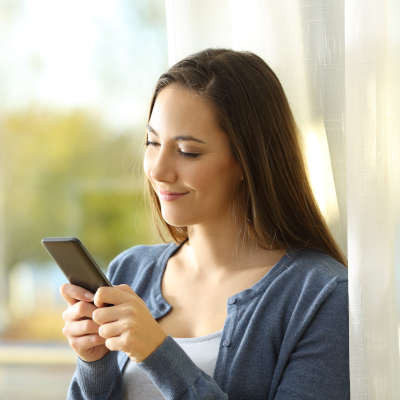With so many companies forced to transition to remote technology, it’s no wonder that many questions regarding the use of mobile technology—particularly laptops and smartphones—have risen to the surface. This is especially the case for data sharing between devices and privacy. Let’s take a look at the mobile device’s role in the remote workplace, as well as how many companies have chosen to ensure that they are not putting their data on the line with them.
Advanced Computers Blog
For the better part of four decades, Apple has bragged that not only are their devices more secure than PCs, hackers don’t bother building threats specifically for their operating systems because their security is so superior. For this reason, Apple has routinely refused advances from law enforcement to share workarounds so that police can get into phones. Apple’s rationale for this constant refusal is that it would undermine their ability to keep the most secure personal computing devices, secure. Federal law enforcement officials went ahead and developed their own workaround and the findings may surprise many Apple aficionados. Let’s take a look:
If you’ve found yourself in the position where your smartphone or tablet is missing, you need to act fast. Time is of the essence, particularly if you have reason to believe your device was stolen. Whether someone absconded with it or you simply forgot it at lunch, here are the critical steps you need to take now—whether you’re an Apple user or on Android.
It isn’t as though anyone wants to lose their smartphone—for some, the very thought is almost debilitating. However, accidents can happen, so before one does, it only makes sense to put yourself in the best position to deal with a lost mobile device. The process for doing so will differ based on whether your device operates on Android or iOS.
While loaning out your mobile device probably isn’t something you’re particularly keen to do right now, this may have been the case even before there were health concerns involved. After all, your phone really is just a little package of your personal data. What you may not have known, however, is that Android has had a feature—Android Guest Mode—that can help protect you since Android 5.0 Lollipop came out in 2014.
I truly hope that, despite everything that has created challenges for businesses in recent months, I don’t need to remind you of the importance of your organization’s cybersecurity. Let’s consider the solutions that you need to ensure your business remains protected throughout this crisis, as well as any others.
What would you think if I told you that you could break your smartphone by setting the wrong picture as its background? Well, you had better start thinking it, as a photograph has been discovered that has precisely that effect when it is set as the wallpaper. Let’s unwrap this admittedly crazy story to get a better handle on the situation.
It is safe to say that the concept of productivity has long been a priority to businesses, so much so that it spurred on a variety of the recognizable innovations that businesses profit from today. This includes the development of mobile browsing, especially where the Android version of Chrome comes in. Here, we wanted to share a few tips to help you make the most of your own mobile browsing with Chrome.