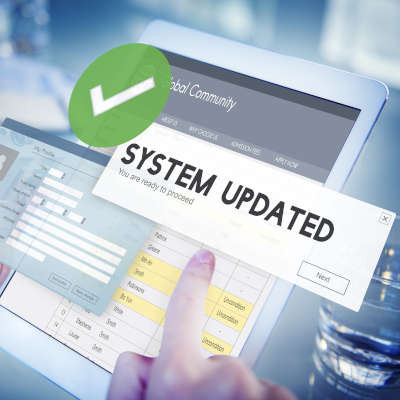All businesses utilize software to a certain extent, but not all companies have the same needs. That being said, there are certain types of software that all businesses can benefit from, regardless of industry or service offerings. We’ve put together a list of business software solutions that companies can utilize to improve operations.
Advanced Computers Blog
Discord is not considered a business-grade solution, but it does have some merits in terms of communications and collaboration. Let’s discuss some of the ways that this platform can be used to help your business. After all, there is a reason why it’s so beloved with its user base, so maybe you will find some value in it.
If you have ever had to write up a report or process for a particular task, you know that images can go a long way toward helping people understand what exactly needs to be done. For Windows 10 users, there is a built-in tool that you can utilize to take screenshots, record video, and even record audio alongside all of this: the Xbox Game Bar.
Software is a critical part of your business. Without it, you would have to do everything manually. In fact, most businesses couldn’t do what they do without their software. That’s why it is so surprising that many businesses don’t actively patch their software. Let’s take a look at our patch management service and why it’s such a huge benefit.
Productivity software has one job: to help you maximize your productivity and do it while minimizing the time you spend on the work. It seems as if that’s pretty simple, especially since there are so many companies out there that create products that claim to do just that. Today, we thought we would unpack what you need out of your productivity software and take a look at some of the variables you should weigh when searching for a certain productivity app.
At this point, the term “collaboration” has fully transitioned from an intriguing operational ideal, to an overhyped buzzword, to a legitimately essential consideration for any modern business to embrace. As such, it makes sense that there are so many collaboration-geared applications available today, with so many options to pursue this collaboration baked into each.
Let’s consider the many, many collaborative capabilities that are available in Google Drive—a tool that is used by many businesses today.
The productivity software suites now available to businesses have come a long way in a relatively very short time. However, when selecting one, it is still crucial to compare your options based on a few key variables. Let’s go over these variables to make sure that the software suite you’re using is the right one for your needs.
Windows is the most used operating system in the world, which should really come as no surprise. After all, it can be found in just about every environment: most businesses utilize it, and there is no shortage of Windows desktops and laptops in homes around the world. While nothing has been set in stone yet, Microsoft may implement a new setting to let all the different uses of Windows shine.
Your software is an important, even crucial, part of your business’ security considerations. After all, a software title with security issues could be the access point that hackers and scammers need. This is precisely why software updates and security patches are so important to keep up on. Let’s consider this in a little more detail.
Collaboration is central to most business’ production strategies nowadays. It’s no secret that businesses are doing more with less and in order to coordinate resources that are stretched thin, companies are looking to collaborative software titles. Today, we will briefly go through three of the most popular collaboration apps to give you an idea of what they can bring to your business.
Spreadsheet-generation software is one of those tools that effectively offers all businesses some level of utility. Having said that, different business circumstances may lead to one title being a better option for your operations. Let’s compare Microsoft Excel to Google Sheets to see which one may work better for you, based on selected features and processes.
Many people know about Microsoft Word. In fact, it has become effectively synonymous with word processing nowadays. However, fewer likely know about the templates that Microsoft Word offers, and how they can be customized to your particular needs and preferences. This week, our tip is committed to fixing that.
There’s a reason that Google Chrome is the most popular web browser in the world. First introduced to the market in 2008, Chrome’s global market share is nearly 60% and climbing. One of the factors that make Chrome so popular is the ability to add ‘extensions’ to the browser. Primarily developed to enhance user experience through improved functionality or additional features, extensions are small applications that can be added to the browser's tool bar. To continuously create extensions that keep up with the needs of users, Chrome is “free and open source” software. Open source means that Google releases the browser’s source code to developers who are free to use it to develop extensions.
Applications and software solutions can be difficult to manage for some businesses. If you don’t have a dedicated IT department that is responsible for deploying patches and security updates, it’s not out of the ordinary to have software that’s not running the latest versions or updates. This presents a major problem in the form of security issues.